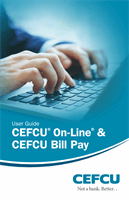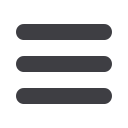

37
In Account Preferences you can select name and viewing preferences for your CEFCU
On-Line® accounts.
Settings
Account Preferences
To Set Up or Change Your Viewing Preferences:
Click on the
Account Preferences
tab under
Preferences
.
1.
Customize nicknames for your accounts.
2.
Change the order in which your accounts will display by changing the numbers
here. For example, the account you assign to the number 1 will appear first, and
so forth.
3.
When you are happy with your choices, click
Submit
.