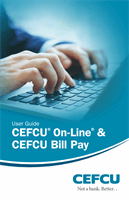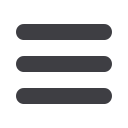
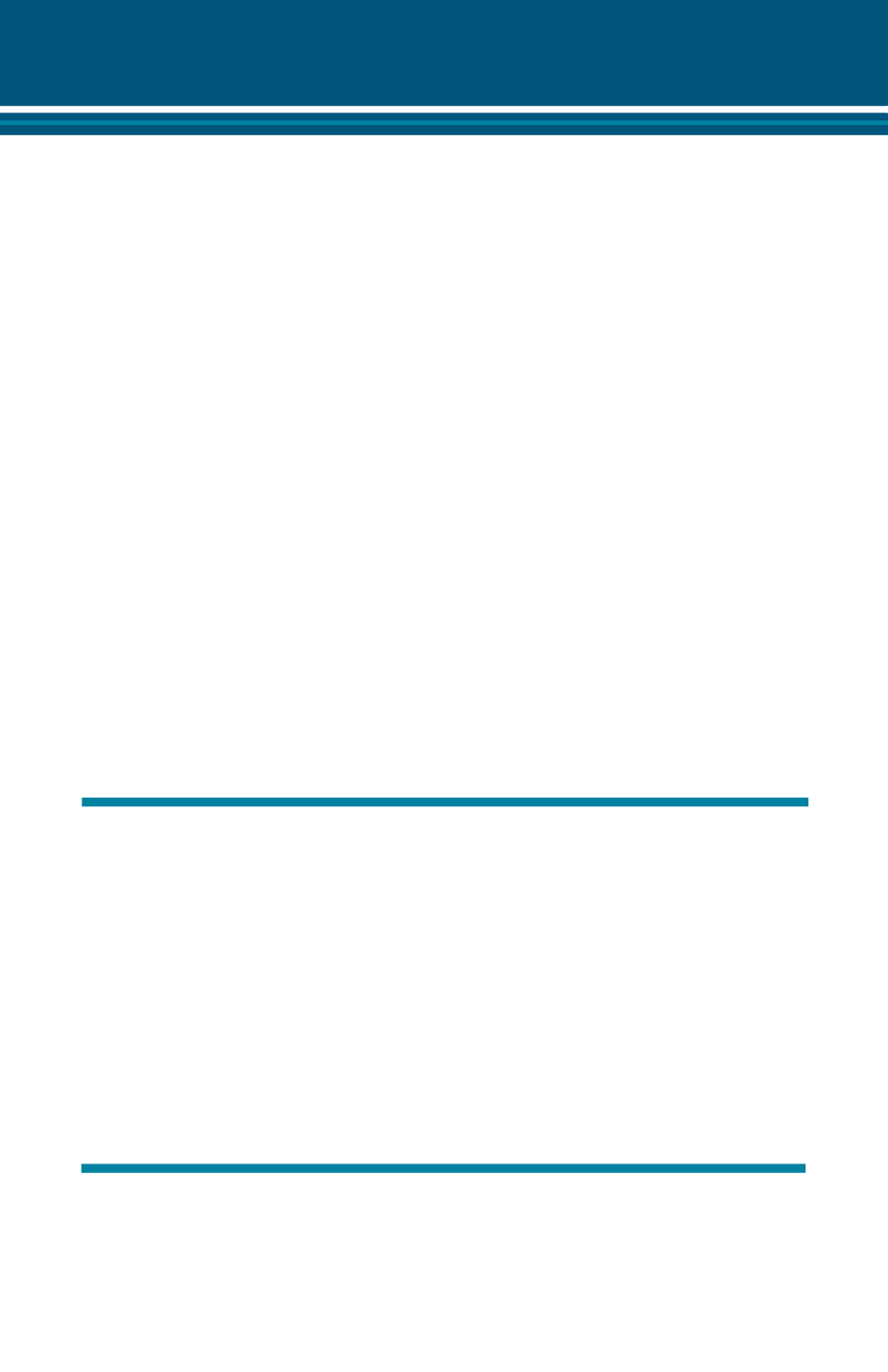
4
By following these tips, CEFCU On-Line® can be a safe and efficient method for
handling your banking needs. For additional security tips, visit
www.cefcu.com.
User Identification and Password
Security starts at your computer. Never share your Login ID or password with anyone.
Make sure your password is hard to guess by combining random numbers and letters
instead of using your birth date, pet’s name or other personally identifiable choices.
Secure Access Code
You need a Secure Access Code to access your accounts when you log into CEFCU On-
Line® for the first time or the first time from any new device. This code is delivered to
you via email, phone call, or SMS text message. You can opt to have your device
registered so that you do not have to complete the Secure Access Code process the
next time that you access the CEFCU On-Line® system from that same device using
that same browser. If you delete the security certificate or “cookie” that recognizes
your device as previously registered, you will need to request another Secure Access
Code.
CEFCU On-Line® Safety Tips:
> Ensure your web browser, operating system, anti-virus software, and other
applications are current and support 256-bit encryption.
> Memorize your passwords and change them regularly.
> Exit your CEFCU On-Line® session when finished.
> Do not leave your computer unattended when logged in to CEFCU On-Line®.
> Do not use public computers or unsecured WiFi when accessing CEFCU On-Line®.
> If you receive an error when logged in to your account, report the error to a
Member Service Representative at 1.800.633.7077.
General Information
Security