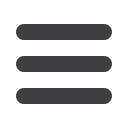

12
My Accounts
10
11 12 13 14 15 16 17 18 19 20
1 2 3 4 5 6 7 8 9
11 12 13 14
1 2 3 4
11 12 13 14 15 16
1 2 3 4 5 6
10
11 12 13 14 15 16 17 18 19 20
1 2 3 4 5 6 7 8 9
10
11 12 13 14 15 16 17 18 19 20
1 2 3 4 5 6 7 8 9
Account Details
From your
Home Page
, click on an account for more information.
1.
For account transaction history, click the account name to view the
Account
Details
screen.
2.
If you click on the description of a specific transaction, you will see more details of
that transaction. You can then get more information, like the image of a check, by
clicking a single element.
3.
You can choose to print this transaction by clicking on the
icon or send
secure messages to HVFCU by clicking the
icon.
4.
If you click
Filters
, you can sort out particular transactions to view, export, or
print. Once you’ve made your selections, click
Apply Filters
.
5.
Send a secure message about your account by clicking the
icon, print your
account details by clicking the
icon, or export transactions by clicking the
icon.














