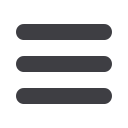

to companies and search engines. Deleting
information does not ensure you are protected,
as it is almost certainly still stored somewhere in
cyberspace. If there is something that you really
do not want some people to know about you,
avoid putting it online at all. It is much harder to
prevent other people posting information about
you online (e.g. photos, videos). However,
you can report inappropriate content to site
administrators and request that it be removed.
Due to the relative accessibility of information
via social media, organisations are increasingly
using them as part of employee checks when
recruiting to positions. Any information that
appears unprofessional or controversial could
lead to your application for a position or grant
being refused.
Copyright
Copyright is a legal right given to the authors or
creators of works.
Under copyright law, the copyright owner has
a number of exclusive rights including the right
to publish the work, control copying, prepare
derivative works and perform of their work as
well as the right to make the material available
online.
If you’re going to publish content at a member
community from external sources you need to
check its copywrite status.This applies to text,
documents and photos.
Just because a photo is
available on a Google
search doesn’t mean it can
be legally used.
Facebook Privacy
settings
Most social networking sites
or blogs will have privacy
settings enabling you to
control how accessible
your material is, at least to some extent. The
following information regarding Facebook, while
specific to that particular site, highlights many of
the issues you need to be aware of:
• Facebook updated its Privacy Policy and
Settings and automatically defaulted a
large number of people back to far more
public settings. Facebook changes its
privacy settings frequently, so be alert
for these sorts of changes in the future.
Privacy settings can be accessed by
clicking ‘Account’ in the top right and
selecting ‘Privacy Settings.’ This section
also allows you to see what your profile
looks like to someone who is not a
Facebook friend;
• Your name, profile photo, friends list,
gender, geographic location and pages
and networks to which you belong are
considered ‘publicly available’ and do not
have privacy settings;
• Even after you remove content from your
profile, copies of that information may
remain viewable elsewhere if it has been
shared with others;
• The default setting for who can access
many types of information on Facebook is
‘everyone’. The ‘everyone’ setting makes
information publicly available to any
Facebook user and to search engines for
indexing purposes;
• Adding an application to your Facebook
profile shares all your profile information
with that application and its parent
company;
• The Privacy Policy allows
for ‘Social Advertisement
Serving’: this means
that a Facebook activity
you undertake, such
as becoming a fan of a
page, may be served to
one of your Facebook
friends, coupled with an
advertisement for that
page; and
• It is stipulated that
Facebook ‘cannot ensure that information
you share on Facebook will not become
publicly available’.
Speech Pathology Australia 2016 3
















