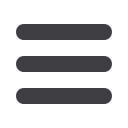

35
In Security Preferences, you can change your the different designations that help keep
your account secure.
To Set Up or Change Your Security Preferences:
Click on the
Security Preferences
tab.
Phishing Phrase
This will display every time
that you log in. This confirm
that you are on our website
and not on a phishing site.
Pick a simple phrase that you
will instantly recognize.
Password
When changing your
password, make sure you
follow the guidelines for
creating a strong password.
Login ID
Be sure to create a login that
you will remember, but that is
not too recognizable.
Settings
Security Preferences














