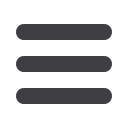
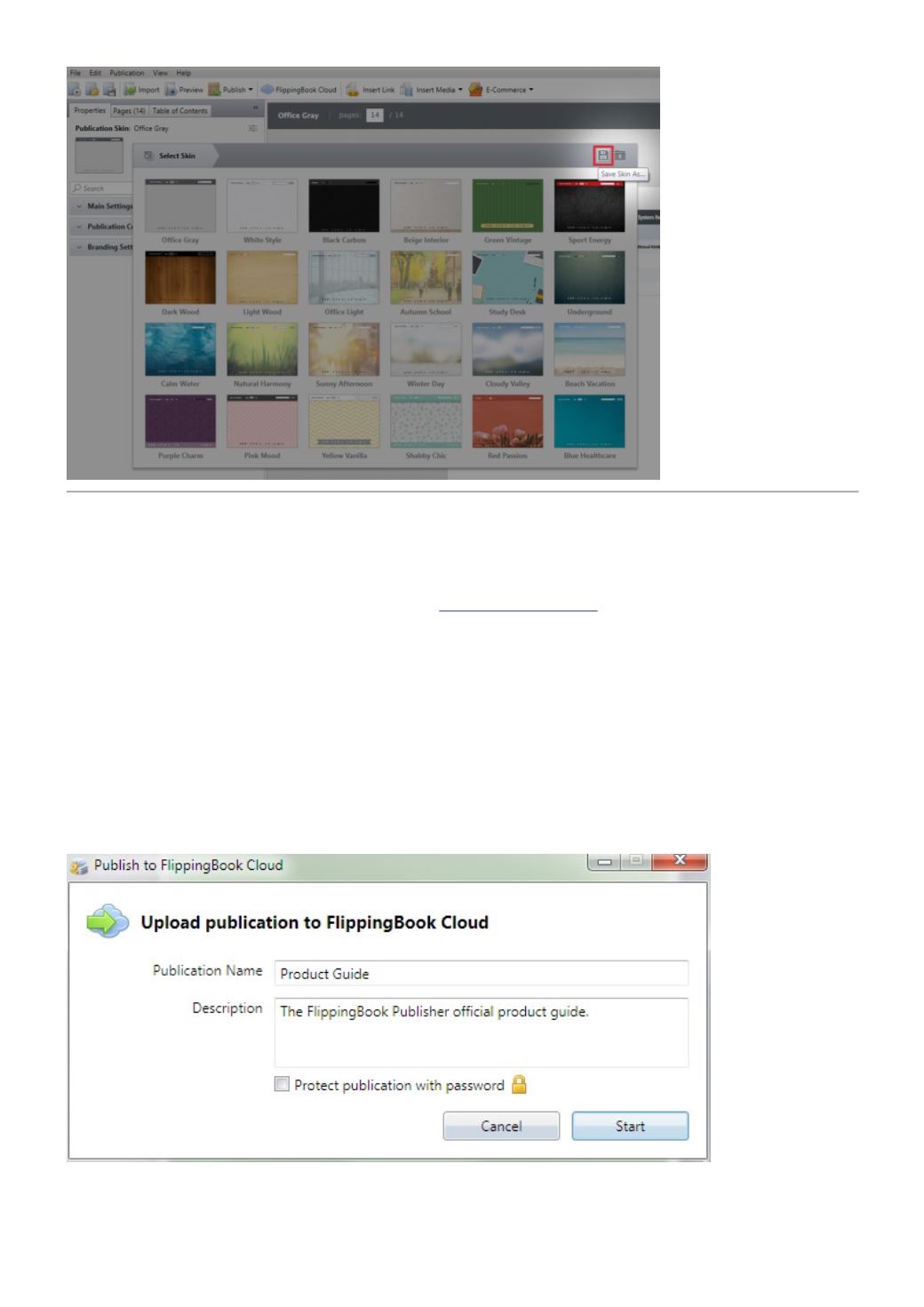
10
QUICK START
UPLOADING YOUR PUBLICATIONS TO FLIPPINGBOOK CLOUD
Upon purchasing the license for FlippingBook Publisher, you get a free 12-month Standard Subscription to Flip-
pingBook Services which allows you to store up to 3 publications on FlippingBook Cloud. If you want to publish
unlimited number of publications please purchase a
Premium Subscription.
A publication uploaded to FlippingBook Cloud can be easily shared with a web link or embedded into your
website, blog or social network page as quickly as a YouTube video.
Publishing to FlippingBook Cloud
To upload a publication to FlippingBook Cloud, you just need to click the “Publish” button and select the “To
FlippingBook Cloud...” option. Then you can specify simple settings for their online publication in the corre-
sponding window and start uploading.


















