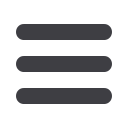

42
Initiate Template Group
This function allows you to initiate a pre-defined group of repetitive wire
transfers from just one screen. Pending transfers can be reviewed or
deleted anytime prior to processing.
From the Payments & Transfers menu, select Initiate Template
Group under Wire Processing.
1
8
Select the Template Group from
the drop-down menu.
2
8
Select the Template Name from
the group that you wish to initiate
by selecting the corresponding
box. To review details, simply
click on the magnifying glass
under
Details
3
8
Click
Initiate
to execute the wire.
2
2
3
1
Note:
For security purposes, tokens are required for all Wire Transfer transactions
and you will be asked to enter a Security Code on the Initiate Template screen.














