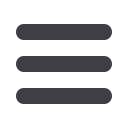

47
Positive Pay offers robust reporting functionality, found in multiple locations within
the system. This allows you to keep track of payments and debits on your accounts.
In the Transaction Processing menu:
>
Review Checks:
Will display all issued checks for the specified Account ID. It
includes all outstanding issued items, paid items, and exceptions.
In the Transaction Reports menu:
>
All Checks:
Provides a report of all checks with filter capabilities for clients with
multiple accounts and other criteria.
>
Outstanding Issued Checks:
Provides a list of all issued checks that remain
outstanding.
>
Paid Checks:
Shows a listing of all previously paid checks.
>
Stops and Voids:
Shows a report of items marked as stop pay or void.
>
ACH Items:
Provides a listing of ACH transactions within a given date range. The
default range is 90 days.
>
Exceptions Items:
Shows a list of all items flagged as exceptions.
>
Stale Dated Checks:
Provides a list of all checks considered to be stale dated, which
were issued longer than 180 days prior.
>
Check Reconcilement Summary:
Provides a list of newly issued, paid, and stop/
void checks. The report also shows a listing of outstanding checks as of the selected
reconcilement date.
In the System Reports menu:
>
Issued Check File:
This report provides you with a log of all issued check files that
have been electronically submitted in the Positive Pay system.
Reports
Positive Pay/ACH Reporting














