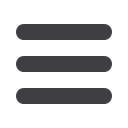
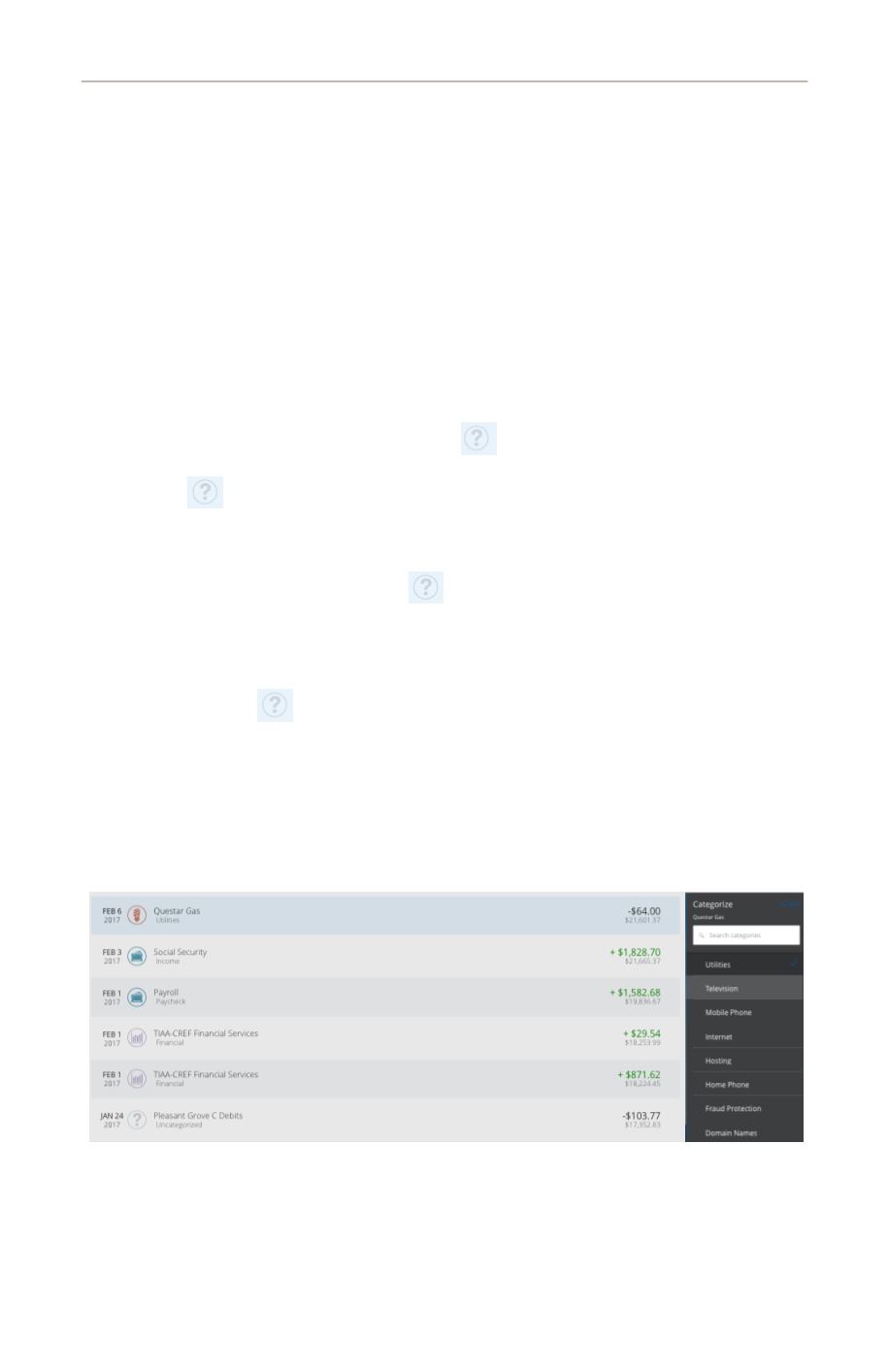
8
Getting Started
Getting Started: Your First PFM Session
Your First PFM Session
Once enrolled in our PFM feature, you will notice categories in the account detail
information. Our system is designed to securely view your transactions and
suggest categories.
For your accounts enabled from our institution, you can immediately run reports
and get your first glimpse into your financial spending. There may be a few
transactions where we will need additional information:
•
Uncategorized Transactions -
A
icon indicates our system did not
have enough data to suggest a category. To add a category simply click
the
and choose from the category list that appears to the right.
•
Checks -
Unless your check was scanned at a merchants location, our
PFM system will most likely not know why you wrote a check. Just like the
transactions above, click the
icon and select a category to assign the
transaction.
•
ATM Withdrawals -
Some consumers classify an ATM withdrawal for
entertainment however, you can assign a category to the withdrawal by
clicking the
icon and assigning a category.
With your categories successfully in place, click on the spending widget and
congratulations, you’ve created your first report within PFM.
The next few pages will walk you through the details of setting up your PFM
experience, including adding other accounts and more categorization options.


















