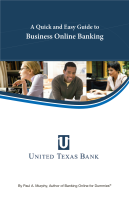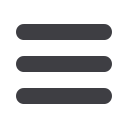
 UnitedTexasBank.com
UnitedTexasBank.com
12
Recurring
Do you wish you could remember to transfer money to your United
Texas Bank savings account each month? Are you in the habit of
transferring money to your checking account when you sit down to pay
your bills? Recurring transfers make life easy by automating this task
on a date that you specify.
Begin by choosing
Recurring
from the Transactions menu.
1 | Begin just as you would with a One-Time Transfer, and select
Funds Transfer
from the Transactions menu.
2 | Click the box in the top right corner of the Enter Transfer Frequency box. Next,
select the details for your recurring transfer, including
Frequency
and
Start
Date
.
3 | Click
Submit
to process your Recurring Transfer.
4 | To manage your Recurring Transfers, just click
Recurring
in the Transactions
menu. A new window will open confirming the details of your Recurring
Transfer transaction. You can either click
Approve
or
Cancel
.