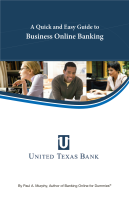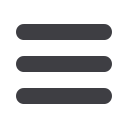
 UnitedTexasBank.com
UnitedTexasBank.com
37
Mobile Banking
We go where you go. With our Mobile Banking, you can access your
accounts in just moments. Any web-enabled device with internet
access will do. So instead of spending precious time running to the
nearest computer or preferred branch, we give you the control to
manage your finances on your own terms.
Availability subject
to approval
.
Begin by choosing
Mobile
from the Preferences menu.
1 | Check
Yes, enable my User ID and Password for use on my
mobile device
.
2 | Enter your
E-mail Address
.
3 | When finished, click
Submit
.
Note: Your user ID and password will be the same, regardless of whether
you’re visiting us from your computer or your mobile device. When you log
in for the first time you will be asked to register your device. You will be
prompted to receive a temporary access code (TAC) that you then enter on
your device.