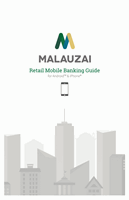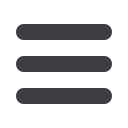

3
Download the App
Whether you are attempting to access and download our app from an Android™
or iPhone®, the unlimited amount of freedom and access to your accounts can
be achieved in just a few moments.
For Android™:
1
Go to Google™ Play on your Android device. From the Google Play search bar,
enter the name of your financial institution. Search results display on the next
screen. Once you have located your financial institution, tap the entry from
the list.
2
On the next screen, tap
Install
to begin downloading the app.