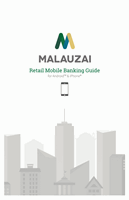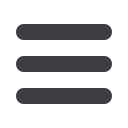

41
Pay a Person – Receive Money
continued ▶
3
Then, tap the
Receive Method
required field and select either the
or
Phone
option.
4
Once you have selected a preferred option, enter the information based on
your choice—email or phone. Then, tap the
Amount
required field and enter
the amount using the keypad.
5
Next, enter a security question. This is an added measure of security. Be sure
only the recipient can answer the question you have chosen.