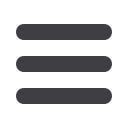

15
View Bill History
When you receive an E-bill, you also have the luxury of viewing your bill
directly from your Online Banking Account. What’s even better? You may
also print the information for future reference so you are always a step
ahead!
To view additional details on a payment, click the link on the payment
amount.
1 | In the pop-up window, review the pay date, amount, confirmation number and
status. Once you have reviewed the details, click
Finished
.














