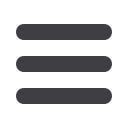

23
ACH Payments
Process batch payments to many recipients at the same time with a
batch template. This is normally used to pay vendors, invoices or non-
payroll recipients.
In the Commercial menu, select
ACH Payments
.
1 | Notice that you may use a batch that already exists, or create a new one.
To create a new batch, you must enter the recipients to the batch.
2 | From the drop-down menus, select a group to
Pay From
, along with the
Account
from which to debit the payments and the
Effective Date
for the
payment to post.
3 | To add a recipient to pay from this batch, check the
Pay
box next to their name.
Select the box next to
Notify
if you wish to notify the recipient by email of each
transaction.
4 | Enter the payment
Amount
for each recipient. You can also add a memo to
indicate to the recipient the reason for payment in the space under
Addenda
.
5 | Review all information. When finished, click
Submit
.














