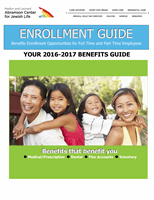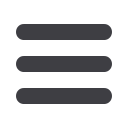
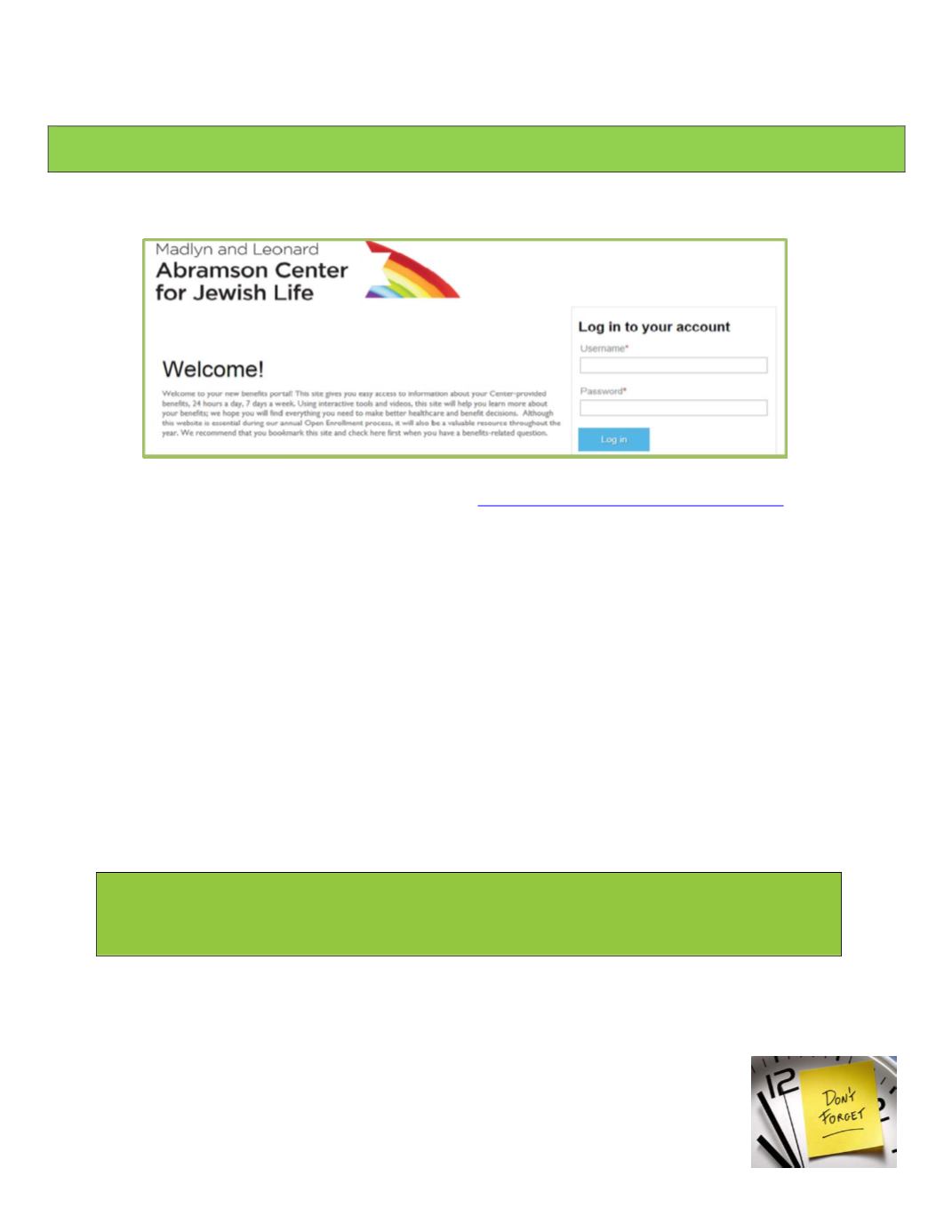
6
How to Enroll
Employee Benefits Portal
Benefit enrollment is fast and easy through the Employee Benefits Portal website. It is truly as simple as point
and click. Follow the steps below to make your benefit elections.
Prepare to Enroll
1.
Go to the Employee Benefits Portal website at
https://abramsoncenter.hrintouch.com .2.
Enter your Username.
Your user name is your full first name (up to 10 characters), the first initial of your last
name, and the last four digits of your Social Security Number (SSN). Your initial password is
your SSN without the dashes.
o
Example: Christopher Smith, SSN 123-45-6789
Login: ChristopheS6789 Password: 123456789
3.
Click Log in.
When logging in for the first time you will need to:
o
Select a new password
o
Choose your Secret Question and type the answer in the box provided.
Please be sure to note your Username and Password for future use
and then click Save.
4.
Click “Enroll Now!”
5.
Make your Benefit Elections
6.
Print your Confirmation Statement
Once you have completed your enrollment, a confirmation statement will appear. You
should print or save a copy for your records.
Note:
Once a benefit section is started, you must complete your selections for all plans
contained within that section. If you are unable to finish, progress will not be saved. You
may come back later, but will have to start from the beginning of the applicable section.
When finished making all elections, print or save the confirmation page for your records.
When will Benefits Take Effect?
For new employees, benefits will take effect on the first of the month following your date of hire.
Life event changes take effect on the date of the event.
You only have 30 days from your eligibility date
to make your elections - Don’t miss your opportunity
to enroll!!