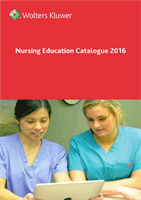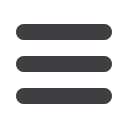

Contact your Wolters Kluwer representative for a Free Demonstration.
In the classroom
You can teach a disease or condition through a patient
scenario in the classroom by using the SmartSense links
in a sample case’s patient record to directly access evi-
dence-based clinical content from Lippincott Advisor and
Lippincott Procedures.
In the simulation lab
In the simulation lab, Lippincott DocuCare helps students
build clinical judgment and prepare for practice with over 200
patient scenarios pre-populated for instant use. You can also
easily create patients to match your simulation scenarios.
As part of a partnership with Laerdal Medical, you will find
that many patient records correspond to Laerdal simulation
scenario sets. Find familiar patients, with pre-populated in-
formation consistent with the Laerdal scenario, for a seamless
way to add documentation to your simulations.
Incorporate documentation
in a variety of settings
With Lippincott DocuCare, your students will develop the competence and confidence they need to succeed in practice.
This academic EHR solution has proven effective in a number of settings.
Built by Educators, Designed for Success
Lippincott DocuCare, developed in collaboration between
the Colleges of Nursing and Engineering at University
of Tennessee, Knoxville, was built specifically for the
academic setting by educators to achieve program learning
objectives and prepare students for critical thinking and
EHR use in practice.
In clinical practice
Students can also use Lippincott DocuCare to document their
clinical experiences. A single screen setup allows students to easily
build privacy-protected clinical patient records, document patient
care, and submit clinical work to their instructor for evaluation.
On the go
Students can use Lippincott DocuCare on a variety of tablet
devices for convenient, mobile access.