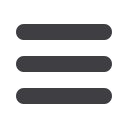

11
Transactions: Loan Payment
To set up a one-time or recurring loan payment, choose Loan Payments from the
Transactions section and your bank loans will be visible in the drop down.
1
2
4
1
Use the drop down menus to choose an account that funds will be taken from,
and the loan account which the funds will be paid to.
2
Next, select the payment type.
3
Enter the amount and payment date you wish for the loan payment to
take place.
4
You may also enter an optional memo for future use. To proceed, click
Continue
.
3














