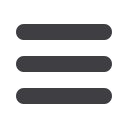

21
Deposit Check
With our Mobile App on your Android or iOS device, you can deposit checks into your
Online Banking account by simply snapping a photo of a paper check.
Note:
This feature is only available when using our mobile app on your mobile device.
1
Choose the account where you wish to make a deposit and enter the amount
of the check. Then click the
Capture Image
button.
2
Verify that the front and back images show all four corners of the check and
are legible.
3
Make sure the endorsement on the back of the check is on the left side
of the image.
1
2
3














