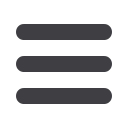

31
Additional Features - E-Notifications
1.
Fill out your
account holder
information.
Asterisks indicate
required fields.
2.
Read the
Disclosures
Agreement then
click the check the
box beneath it.
3.
Enter your
Account Number
.
When finished,
click
Submit
.
To Enroll in E-Notifications:
From the menu in
Online Banking,
select
Settings >
Delivery Method
.
















