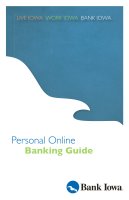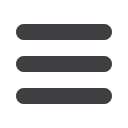

13
Bill Pay - Make a Payment
Once you set up your payees, it’s easy to pay your bills quickly. When you
click on the Payments tab you will see all of the payees you have established
so far. To pay a bill, simply find your payee and fill out the payment
information beside the name.
1.
Find the payee you want to pay and, using the drop-down menu, select which
account you wish to pay from.
2.
Type in the
Amount
to be paid.
3.
Using the handy calendar icon beside the blank space, choose the date you
want to pay this payee.
4.
When finished, click
Submit payments
.