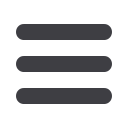

Phone 800-241-2094 + Fax 800-880-9759
639
STANDARD
BALLOONS
Personalize
Load Printer
1. When ready to begin, carefully cut open
plastic bag and remove a single Floato™ balloon.
2. To print, place Floato™ balloon into the
printer with arrows pointing downwards
toward the printer.
Using the App
1. Drag your photo (jpg) or “Open” into the
display window.
2. Adjust the size and placement of the image.
3. Type the balloon message in the text boxes.
Choose from five different fonts.
4. Choose the color of the text by clicking on
the color picker.
Printing
1. Click “Print” when photo design is ready.
2. Remove Floato™ balloon from the printer tray.
3. Carefully peel the top sheet from the folded
balloon. Unfold the balloon from the carrier
paper and peel the paper from the balloon.
4. Floato™ balloon is now ready! Slowly inflate
balloon with helium (careful not to overinflate)
and add a ribbon!
NOTE: Manufacturer assumes no
responsibility for results when any
printer other than the recommended
printer is used.
s
Photo Balloons
Setup + Download
1. Connect the Canon Pixma Pro-100
inkjet printer to your computer.
2. Download the App in either Windows
or Apple format from Anagram and
install on computer as directed.
Sold separately:
Canon Pixma Pro-100
It’s easy to print the Floato™
balloon using the Canon
Pixma Pro-100 inkjet
printer + the free
Floato™ App.
Directions are included
in each package.
B
C
D
A
™










