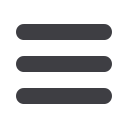
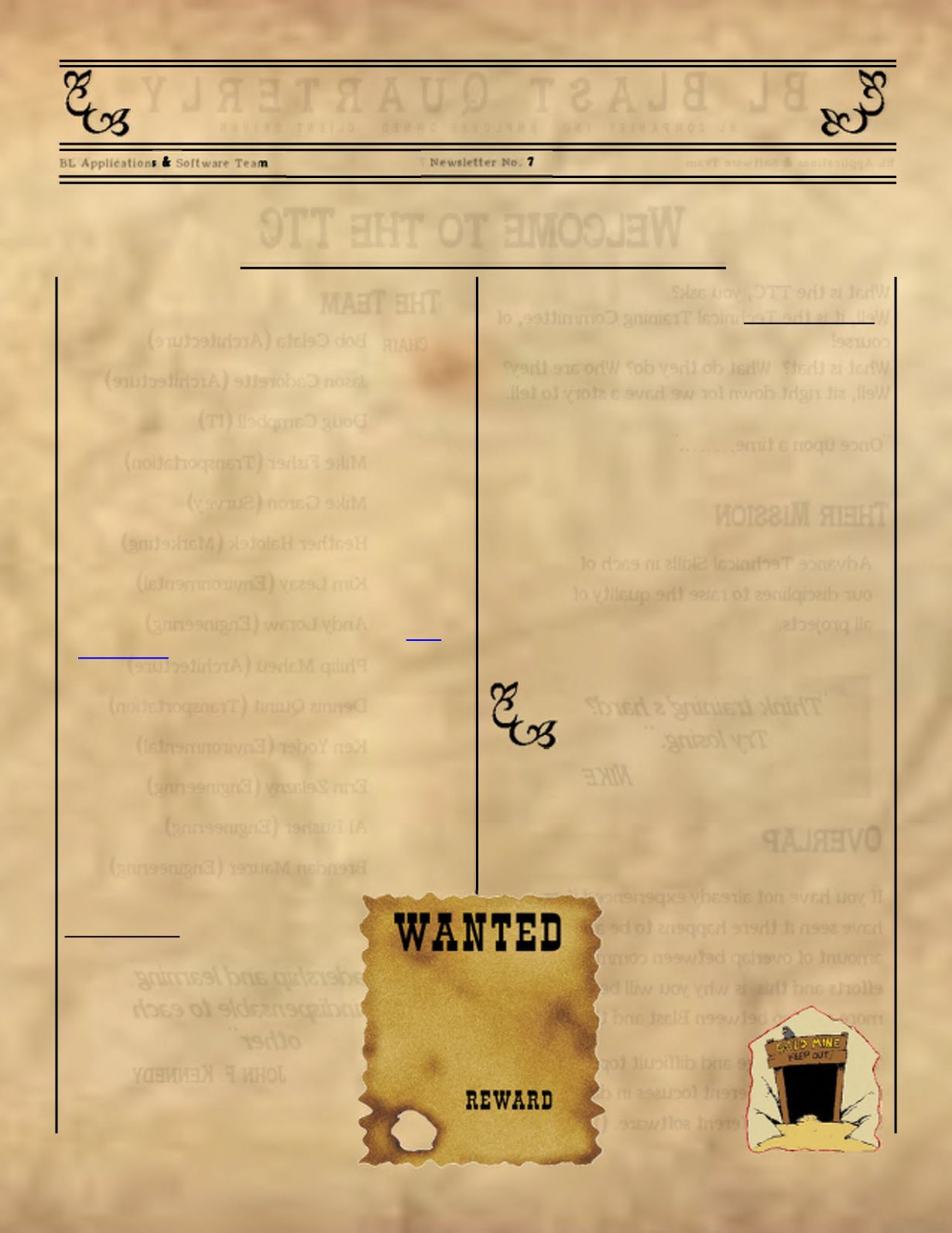
Not familiar with the TEAM
?
Do you know who is on the team? Do you know who to
ask about any issues affecting you?
Well, here they are!
Erin Zelazny (Co-Chair)
Douglas Campbell (Co-Chair)
Derek Kohl (Advisor)
Mike Garon (Survey)
Sharon Lucisano (Environmental)
Stan Novak (Engineering)
Susan McDowell (Admin. Support)
Todd Johnson (Architecture, MEP, Structure)
C l u t t e r E N D S
This was an attempt by Microsoft to help those who need
help or some assistance in keeping their E-Mail Inbox under
control. It was presented as a tool to help “you spend more
time doing your job and less time wading through mail you'd
rather ignore”. This isn't a “JUNK” E-Mail folder but rather a
LOW PRIORITY folder. It was supposed to become the loca-
tion for E-Mail that you are most likely to ignore based on
continual feedback on how you are interacting with your E-
Mail inbox leaving the E-Mail you should be interacting with
more visible to you.
Is it working to your benefit? Typically, No. It has turned
into another folder that you have to manage and where you
are using more time to clean it.
Can you turn it OFF? YES!
The “Clutter” folder can only be managed through the
Office
365 Web portal
.
Click on the APPLICATION button and then MAIL. After
your mailbox loads / refreshes right-click on the folder
“CLUTTER” and select “CLUTTER SETTINGS”. Uncheck
both options that are presented to you. This will turn
“CLUTTER” off and disables the feature but it will leave the
folder in your Inbox with any existing content in it.
There has been an issue with the use and management of the
AutoCAD Utility: Sheet Set Manager. There have been two
schools of thought of its use and practice: Those swearing by
it and those swearing at it.
We recently picked up a tool to fix an issue with the tiny less
than a megabyte file would balloon and become bloated into
the multiple megabyte size.
An effort will be made to remake the baseline file that has
been used to minimize its possible future impact where it is
being used.
Curious to know more on it? You can find it in the CADD
Standards
Manual.
GOLD
NUGGET
TIP
When you go to select people to email, there
is a group of names that just keep appearing.
Well, that's your History and you can clean
up the Extras that are out there.
It's best to do it when you stumble across
them. Simply select the “X” at the far right
of the name and poof! They're gone.
Your Feedback.
Your Questions. Your
Suggestions
and Concerns.
Less Stress and
better direction!
1,000,000,000
Microsoft Outlook
-
CLUTTER
Sheet Set Manager Set right
!
Outlook Bad history
The Power of 8
!
What are the 8 Core Competencies?
The first person to correctly
send the response to Erin will
get a 10 dollar gift card.
YEEE HHHAAWWW
B L C O M P A N I E S I N C
-
E M P L O Y E E O W N E D
-
C L I E N T D R I V E N
B L B L a s t Q u a r t e r l y
May 2016
BL Appli cati o ns
&
So ft ware Te am
Ne ws lett er No . 7
0
¢















