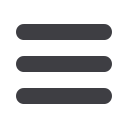

31
User Preferences
In the Preference smenu, select
User
.
1 | Enter your information in the fields provided. Fields marked with an asterisk are
required.
2 | When finished, click
Submit
.
1
2
The User Preferences feature allows you to update your online user profile.
Where the Address Change feature will change your contact information at
the account level, this will only update your information within your online
user profile. This will not change your
mailing
address that we have on
file; please contact your branch office if you have changes to your mailing
address.
















