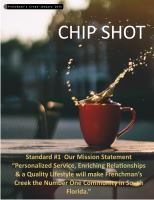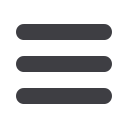

To receive your insurance discount plan year 2015-2016, you must participate in the following programs:
Health screenings and assessment AND Complete (3) additional programs
Health Screenings/Assessment
The screenings and assessment will be offered on ONE DAY ONLY
If you miss this program, you can make it up by going to the Florida Blue store or complete an additional
preventive care screening
Choose (3) Additional Programs
Medical Check-up / Dental Check-up / Routine Vision Exam / Routine Mammogram / Routine
Gynecological Exam / Routine Colonoscopy / Skin Screening / Immunization (flu shot, tetanus shot, etc.) /
Online Exercise Program
The preventive care services listed previously require a form to be completed by your medical provider
Forms are available in Human Resources
Now all that you have to do to participate in the Wellness program is before you
go to your doctor or dentist, go to the Resources Page located under the
home tab and go to the benefits section. All forms are located there.
Online Exercise Program
New for this year: Online Exercise Program
Over 100 exercises and activities to choose from
Easy to participate in from the sedentary to the seasoned athlete; detail forthcoming
President’s Challenge 2014
Sign Up Instructions
Go to
www.presidentschallenge.org
If you remember your login name from last year’s President’s Challenge and you want to reuse
it, you must delete your account first. Otherwise your time and points will carry over into this
challenge, which is not allowed. Login, go to “Account Settings”, and click on “Delete Account”.
Click the “Register Now” Link under the “Not yet registered?” in the far upper right side of the page.
Click of the “CREATE AN INDIVIDUAL ACCOUNT” link under Individuals & Groups section.
Enter a username and password (write it down in case you forget) and complete the remaining information.
Check the “I agree to the terms and conditions” box, enter the security code, and then click the ‘Register’ button.
On the next page there are two challenge options: “Presidential Active Lifestyle Award (PALA)” and “Presidential Champions.” Sign
up for “Presidential Champions” because the PALA program is set up to run only 6 consecutive weeks then ends. The Presidential
Champions does not have a stopping point. Click the “Presidential Champions” then click “Submit” at the bottom.
You will now see your username at the top right of the screen under “LOGGED IN AS”. Click “Account Settings” at the bottom of the
page. Information necessary for the program has been pre-populated. It is not necessary, but you can enter you weight and height
(click on the ‘Metric’ dot first, then click back on the ‘U.S./English’ dot to set up the correct units. When complete, click the ‘Save’
button at the bottom.
On the left corner of the screen, select “Edit Favorites”. Check all the activities you would do in this program. This makes logging
your activities much quicker and can be modified during the program. When complete, click the ‘Save’
button at the bottom.
Click “GROUPS” in the middle of the page. Enter the Group Number: 945949, then click the
‘Submit’ button, then on the next page click the ‘Join this Group’ button.
To update activities, click log-in at the top for Individuals & Groups. Sign-in with your Username and
Password. Click “TRACKER” to enter in your activities for each day/activity you complete.
Important notes about the fitness program:
To qualify for the insurance premium discount, you must exercise at least 3 times a week for 30
minutes or a total of 90 minutes every week for 6 weeks. The 30 minute time frame can be broken
down into 10 minute segments.
It is helpful to log-in each time you exercise however, if you miss logging in for a week, no problem.
If you log-in more than 2 weeks after the last log-in date, you will lose some of your log-ins activity.
Frenchman’s Creek