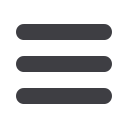

Ming.le/Lawson User Guide
February 10, 2015
22
Share a Lawson Transaction
By default, your transaction is listed with a standard hash tag (#) based on the location of your Lawson
screen.
You can change the hash tag if you don’t like the defaulted one, or add a description to the
transaction. Before you click Share, you also have the option to:
Add Screenshot
– so the screenshot appears within the post instead of an
attachment
that you must click to open
Add Attachments
– optional if you want to add additional attachments such as supporting
documentation
Select the group that you want to view the post
(refer to page 10 for a definition of the
different groups that you can share your post with)
For example:
If you’re on Lawson screen PA52.1, the default hash tag will be
#lawson:pa52_1



















