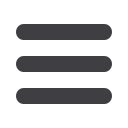

32
Settings: Security Preferences
In Security Preferences, you can change your password, Login ID and update contact
options for delivery of your Secure Access Code. Simply choose Security Preferences
under the Settings menu.
1
When changing your password, follow the provided guidelines to create a
strong password.
2
When changing your Login ID, follow the provided guidelines.
3
Edit or delete your preferred contact information; phone number or SMS text
number, that will be used to deliver your Secure Access Code.
Note:
For more information regarding the security measures in place for your Online
Banking sessions, please refer to page three and four.
1
2
3














