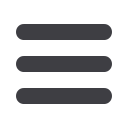

13
Click Bill Payment under the Transactions menu to begin managing your bills online.
The Payment Center is a guide to your billers, bills due, as well as editing or deleting
scheduled payments.
Bill Pay
Navigation
1.
Enter the name of the payee in the “Pay someone new” field. Click
Add
.
2.
Provide the account and other information. Click
Continue
.
3.
Confirm information, then click
Make Payments
.
4.
Enter the amount and date to pay. Click
Pay
.
To Setup a Payee














