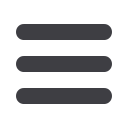

23
Business
Setup a Template
Click on the
Payments
tab.
1.
Select an available template or choose
New Template
at the upper right corner
to create a new template. The
New Payment
button can be used to create a one-
time payment. If you choose to create a new template, type a unique name.
Step One: Info and Users
The
Payments
tab is your place to establish one-time or recurring payments to
recipients. Here you can create templates to automate your routine payments.
The following template and payment types include a single-recipient:
• ACH Payment
• Domestic Wire
• ACH Receipt
• International Wire
The following transaction types include multiple-recipients:
• ACH Batch
• ACH Collection














