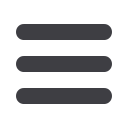

32
Once enrolled in Text Banking, you can check balances, review account history and
transfer funds from your Online Banking account using any text enabled device.
To Enroll in Text Banking:
Click on the
Text banking
tab.
1.
Click
Enroll
.
2.
A new screen will appear and you will be asked to enter your member nuber and
SSN and click
Sign On
.
Services
Text Enrollment
Text Command Options To 21443 For The Following Information:
ufcu bal
Balances in your checking and savings accounts.
ufcu cmd
List of valid commands.
ufcu help
Support information.
ufcu hist
Last three transactions in your checking/savings accts
ufcu stop
Unregister your device.














