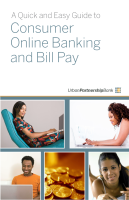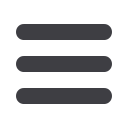

33
With our Mobile App on your Android or iOS device, you can deposit checks into your
Urban Partnership Bank upbAnywhere account by simply snapping a photo of a paper
check.
1.
Choose the account
to where you wish to make a deposit.
2.
Enter check number and amount, then click
Save
.
3.
Click the
Capture Image
button for each side.
4.
Verify that all four corners of the check are visible and all elements are legible.
5.
Take the image of the backside so that the endorsement is on the left side of
the image.
This feature is only
available when using
our mobile app on
your mobile device.
To Deposit a Check via Your Smartphone:
Additional Features
Mobile Deposits