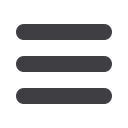

16
Wire Transfer
The Wire Transfer service provides an online template for creating individual
wire transfer payments. A wire is an order to pay funds electronically, and
is a more immediate payment instrument than an ACH transaction. Thus,
wire transfers generally involve larger payments and/or a shorter payment
schedule.
Click the
Wire Transfer
link to begin.
1 | Choose the recipient for the Wire Transfer request.
2 | From the drop-down menus, select a
Group
to pay, along with the
Account
from
which to debit the payments and the
Effective Date
to send the payment. Next,
enter the
Amount
.
3 | Enter required information for whom will be receiving the transfer.
4 | Review all information and when finished, click
Submit
.
















