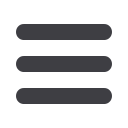

39
Bill Pay
mcompany.comMake a Manual Payment
1 2 3 4 5 6
10
1 2 3 4 5 6 7 8 9
10
1 2 3 4 5 6 7 8 9
10
4 5 6 7 8 9
3.
Enter the amount of payment and the delivery method, click
Save
.
4.
Choose the date to complete the transaction.
5.
After you have verified the information, click
Send Payment
.
6.
You will get a confirmation screen that your payment has been scheduled,
click
Close
.














