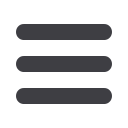

65
Settings
mcompany.comAccount Preferences
In Account Preferences you can change the nickname for each of your accounts
with
Murphto help distinguish between accounts.
To Set Up or Change Your Account Nicknames:
In the
Settingstab,
click on the
Account Preferences
.
1.
To change the order your accounts appear in select the up or down
arrows on the right hand side.
2.
Select whether your account is visable on the overview page.
3.
To change the nickname of the group or the account select the
icon the
the checkmark when you are finished.
4.
Select a balance to display on the home page.
10
1 2 3 4 5 6 7 8 9
1 2 3 4
10
1 2 3 4 5 6 7 8 9
10
1 2 3 4 5 6 7 8 9
10
1 2 3 4 5 6 7 8 9














