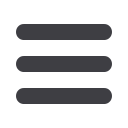

73
Settings
mcompany.comIt is important to maintain current contact information on your
Murphaccount.
To Change Your Address:
10
1 2 3 4 5 6 7 8 9
1 2 3 4 5
1
1 2 3 4 5 6 7 8 9
Address Change
Click on the
Address Change
tab.
1.
Choose which account this change will apply to.
2.
Update your contact information.
3.
Click
Submit
when finished.














