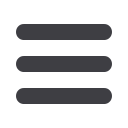

5.
You’ll also be prompted to enter additional information. Please ignore all fields except the
Role/Discipline field
.
6.
You’ll then arrive at your home screen where you’ll notice that you don’t have any enrolled
courses. To add the AHPA NDIS course, please click the browse the store link.
7.
You’ll then need to choose the NDIS course by scrolling down and clicking Add and then
choosing Proceed to Cart.
















