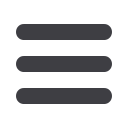
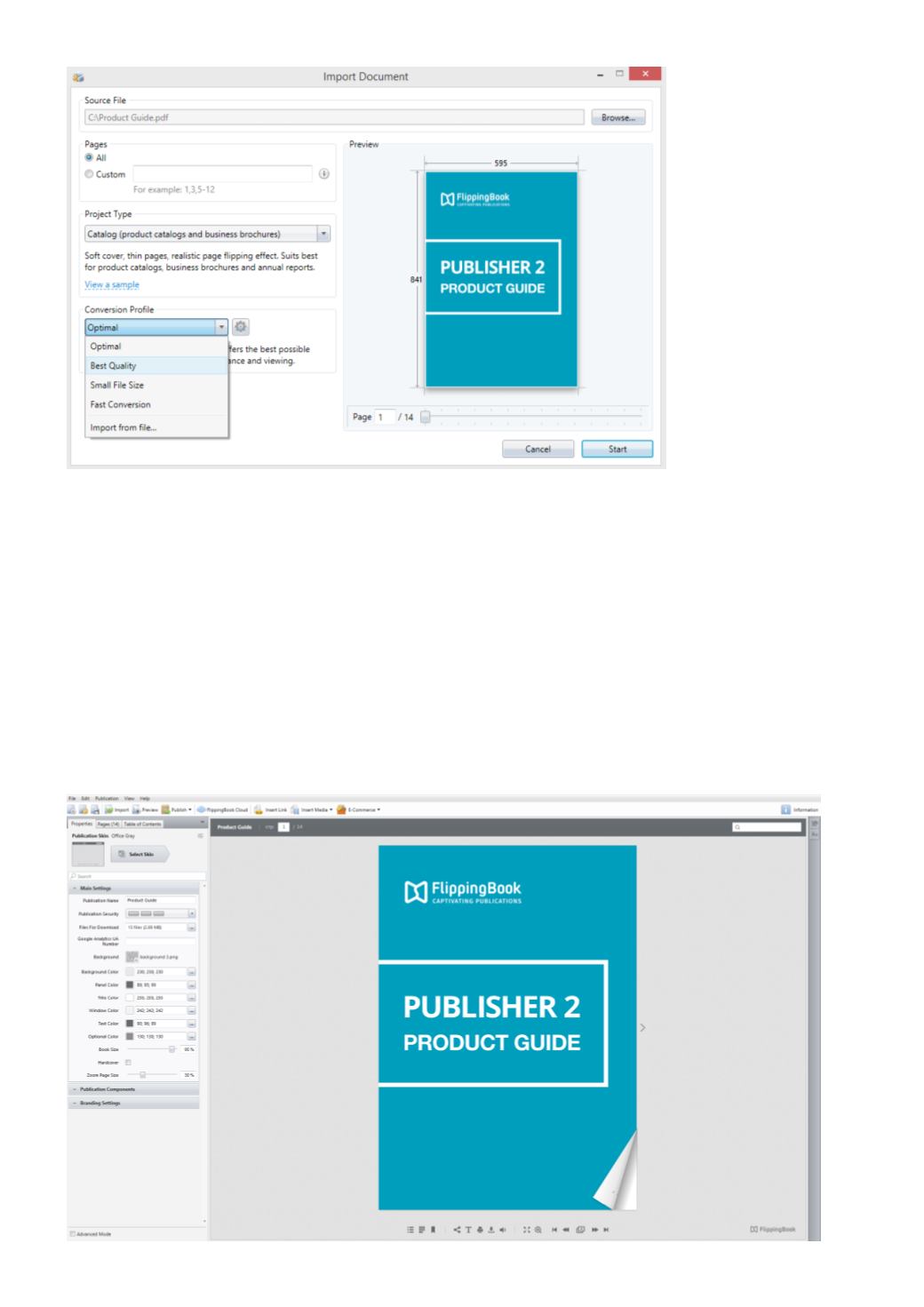
7
QUICK START
Importing
To start importing and converting files into a modern publication, press the start button. FlippingBook
Publisher will start extracting and converting texts, images and other data. The look of the pages remains the
same. FlippingBook Publisher parses the data and adds new interactive options, which differentiates a real
e-publication from a traditional document.
While importing FlippingBook Publisher creates vector page copies optimized for quick online browsing,
extracts text data for enabling full-text search, creates pages for viewing on mobile devices and HTML page
versions for indexing in search engines.
When the importing process is complete, the content will appear inside the design mode window of
FlippingBook Publisher. You can then adjust it and publish online or offline.
















