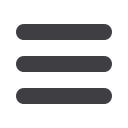

18
1.
Choose the Account you wish to withdraw from.
2.
When finished, click
Next
.
1.
Review the information and if it is correct, click
Save
.
2.
If you want to process the payment, select the effective date and
click
Approve
.
3.
Select
View in Activity Center
to enter token information.
Step Four: Account
Step Five: Review & Submit
Templates and Payments
















