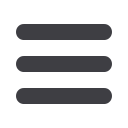

Troubleshooting
LCD does not light
-
No power input: check power connection: turn on power
Unit will not actuate
-
Foot Switch not plug in or loose: check Foot Switch connection
-
Defective Foot : replace Foot Switch
-
Loose connection inside unit: check for broken wires or loose connec-
tions
-
Defective solenoid: replace solenoid
-
Defective PC board: replace PC board
Unit will not pressurise
-
Insufficient air pressure: increase air pressure
-
Air hose not plugged in: check air connection
-
Defective air regulator: replace air regulator
















