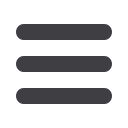

1F95-1280
CONFIGURATION
To enter the menu: Press the
Menu
touch key. Press and hold for 5 seconds the
Installer Config
touch key. This displays
menu item #1 in the table below. Press to advance to the next menu item or to return to a previous menu item. Press
or to change a menu item option.
CONFIGURATION MENU
Menu
Reference
Numbe
r
Program-
mable
Non-
Program-
mable
Press
key
Displayed
Factory
(Default)
Press or
to select from
listed options
COMMENTS
1
1
1
MS 2
HP 1, HP 2, SS 1
Selects Multi-Stage (MS2, No Heat Pump), Heat Pump 1
(HP1, 1 compressor), Heat Pump 2 (HP2, 2 compressor
or 2 speed compressor), or Single Stage.
2
2
2
GAS
(ELE)
GAS setting: furnace controls blower.
ELE setting: thermostat controls blower.
3
3
3
OB (O)
b
Selects Reversing Valve (This item is only to appear if HP1 or HP2 is
selected above.)
4
4
3
(7)
Days,
P
5
or
0
Programs per week. (5=5-1-1 or 0 = non-programmable)
5
5
4
Cool-Off-
Heat-Auto
Cool-Off-Heat, Heat Off,
Heat, Coof-Off, Auto Off
System switch configuration in non heat pump mode.
Cool-Off-Heat-
Em-Auto
Cool-Off-Heat-Em,
Off-Emer-Auto
System switch configuration, heat pump mode.
6
6
NA
(On)
E
OFF
Selects Energy Management Recovery, E (with programming option on)
7
7
5
(FA) Heat, Cr
SL
Selects Adjustable Anticipation, cycle rate, Heat
8
8
6
(FA) Cool, Cr
SL
Selects Adjustable Anticipation, cycle rate, Cool
9
9
7
Cr/AU, Em (FA)
SL
Selects Adjustable Anticipation, cycle rate auxiliary, (This item is
only to appear if HP1 or HP2 is selected above).
10
10
8
(OFF)
CL
On
Selects Compressor Lockout.
11
11
9
(On)
dL
OFF
Selects Continuous Display backlight.
12
12
10
(LO)
dL
HI
Selects Backlight Intensity.
13
13
11
0
(Temperature)
5, LO to 5, HI
Selects Adjustable Ambient Temperature Display [range -5 (LO) to
+5 (HI)].
14
14
12
°F
°C
Selects °F/°C Display (temperature units in Fahrenheit or Celsius).
15
15
13
(On)
b
OFF
Selects audible Beeper On/Off.
16
16
14
(On)
dS
OFF
Selects Daylight Saving Time calculation.
17
17
15
(On) Heat,
AS
OFF
Selects Automatic Schedule for comfort temperature Programming,
heat mode.
18
18
16
(On) Cool,
AS
OFF
Selects Automatic Schedule for comfort temperature Programming,
cool mode.
19
19
17
(OFF)
CS
On
Selects Cool Savings Feature On of Off.
(3) Cool Savings,
CS
1-2-3-4-5-6
Selects amount of Cool Savings adjustment.
20
20
18
(OFF) CO
On
Select Compressor Optimization (not available on earlier models)
21
21
19
(99) Heat,
HL
62-98
TEMPERATURE LIMIT, HEAT (max. heat set point).
22
22
20
(45) Cool,
LL
46-82
TEMPERATURE LIMIT, COOL (min. cool set point).
23
23
21
OFF,
Keypad Lockout
L
(total),
P
(partial),
Temperature Limit
(limited temperature range)
Selects Keypad Lockout.
000
001-999
Selects Keypad Lockout Combination (active only if keypad Lockout
is selected).
24
24
22
(On) Heat, FS
OFF
Fast second stage of heat (not available if SS1 is selected above).
25
25
23
(On) Cool, FS
OFF
Fast second stage of cool (not available if SS1 or HP1 is selectedabove).
26
26
24
Remote (OFF)
On
Remote temperature sensor, enable/disable.
Remote, In
Outdoor Remote
Remote temperature sensor (Indoor/Outdoor).
(On) LS
OFF
Local temp. Sensor enable/disable (only when Indoor Remote is
selected On).
27
27
25
(OFF) dF
On
Selects Dual Fuel feature using software logic On or OFF (This item
appears if HP1 or HP2 is selected above and no outdoor sensor.
(05) dF
0-09
Selects Dual Fuel setpoint (°F) with no outdoor sensor.
(60) Cd
0-99
Selects compressor delay in seconds.
INSTALLER/CONFIGURATION MENU
www.white-rodgers.com134
TECHNICAL HELP
















