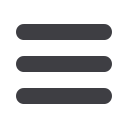

47
Assign User Rights
If the User Management feature is assigned to a
user, they can change their own rights and limits.
Be sure to limit which users have this feature.
4.
Under the
Features
tab, you can choose which features this user can access. Dark
colored features indicate they are active. To deactivate a feature, simply click on
it, and the box surrounding it will turn white to signify that it is now inactive.
Manage Templates On
•
Create, edit, and delete any type of template.
Manage Recipients On
•
Create, edit, and delete recipients.
•
Add or remove recipients to/from templates.
Manage Subsidiaries On
•
Create, edit, or delete subsidiaries.
•
Add or remove subsidiaries to/from templates.
Manage Users On
•
Create, edit, and delete users.
•
Edit features, accounts, and limits for any user.
(see below)
5.
Under the
Accounts
tab, you can choose which accounts this user can
View
,
Deposit
funds to, or
Withdraw
funds from.
6.
Click
Save
when finished.
Commercial














