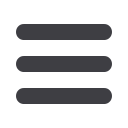

12
SENDING A
PAYMENT:
SINGLE AND
TEMPLATE
Step 6 of 6: Review & Submit
Next, you need to select an effective date or a process
date for your payment to occur. When you’re finished,
you can review the one-time payment or template and,
depending on your rights, either draft or submit your
transaction.
Select either the effective date or process date using the calendar
feature.
Effective Date
: The date the payment takes effect. If the effective date
lands on a non-business day, your bank may process the payment the
business day before or after the effective date. ACH payments, payroll
and tax payments require an effective date.
Process Date
: The day the bank processes your payment but will not
post for another few business days. Wire transfers require a process
date.
Review the payment template and make sure all
the information is correct.
After you select your
effective or process
date, click the “Set
Schedule” link and
enter how often
you would like your
payment to recur.
If you are creating a
template, click
Save
.
Click the
Draft
or
Approve
button when
you are finished.














