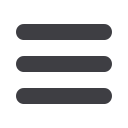

17
User Guide
How did my visitors reach my site?
One of the most interesting facts to learn about your publications
is how people actually got there. You can view this information as
follows:
1. Go to Reporting in the top menu
2. In the menu on the left,
a. go to Acquisition
b. click on Overview
3. You will see a pie chart which display what channels your
visitors used to get to your publication.
a. Direct : URL was typed directly in the browser
b. Organic Search : used a search engine
c. Referral: clicked on a link from another page
d. Email: clicks from email and newsletters
e. Paid Search : sponsored results in search engines
f. Other Advertising : channels that are marked as
custom campaigns by the third party that initiated
the campaign
g. Social: referrals from facebook, twitter, etc.
h. Display : paid banners on other websites
4. You can click on e.g. Referral to see from which sites the your
visitors were linked to your publication in detail
















