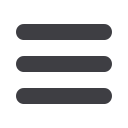

15
User Guide
Where do my visitors come from?
Google Analytics also tracks from which countries your visitors
are, and in many cases also from which city, state or region. To
see this information:
1. Go to Reporting in the top menu
2. In the menu on the left,
a. go to Audience
b. click on Geo
c. click on Location
3. You will see a map with a color scale denoting from which
areas your publication is visited most often. You can click on
a specific country to see more detailed information for that
country.
Note that the default view of this report consolidates all visits for
all publications. This is no problem if you only have a single
publication. But if you have several publications and you want to
see this information for a specific publication, you will have to
make a custom report:
1. Click on Customization in the top menu
2. Click on the ‘+New Custom Report’ button
3. Choose Map Overlay as Type
4. Add a metric and a filter as shown in the screenshot
















