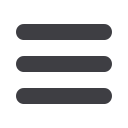

11
User Guide
How often are my publications opened?
To see how often your publications are opened in Google
Analytics, please open your account and follow these steps:
1. Go to Reporting in the top menu
2. In the menu on the left,
a. go to Behavior
b. Click on Site Content
c. Click on All pages
3. The column ‘Entrances’ shows how often your publication is
entered and on which page.
4. You can click on Page Title as Primary Dimension. This will
‘group’ all pages from your publications and consolidate them.
You will no longer see exactly on which page of your
publication your users entered but all entrances for a specific
publication are added together. This is especially useful if you
have several publications
If someone opens your publication twice without
closing his browser, then Google Analytics counts
this as a single entrance.
















