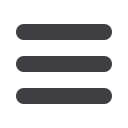

PlainsCapital.com
11
Recurring Funds Transfer
In the Transfers menu, select
Funds Transfer
.
1 | Select the
From Account
and
To Account
using the drop-down menus.
2 | Enter the
Transfer Date
and
Amount
.
3 | In the Enter Transfer Frequency box, select
Recurring
. More options will
display below.
4 | Enter the
Frequency
of your recurring payment, along with the day of the
week you want it to take place and the start and end date.
5 | When finished, click
Continue
.
Do you need to transfer funds to another account each month?
Recurring Funds Transfers make this task easy by automating
transfers on a date that you specify.














