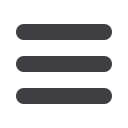

PlainsCapital.com
16
Bill Pay: Single Payment
It’s easy to set up a payee to receive single payments on an
occasional basis, such as a one-time bill or invoice, or for bills that
have different payment amounts each month. With our quick
payment option, you can remain confident that your bills can be
paid in no time.
In the Payments menu, select
Single Payment
.
1 | Select the type of payment to be made.
2 | Choose the payee.
3 | From the drop-down menu, choose the account from which the payment
will be made. Next, enter the
Amount
and
Process Date
. You may use the
calendar feature for added ease.
4 | Click
Next
to review the payment, then
Submit Payment
.














