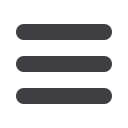

PlainsCapital.com
28
Bill Pay: e-Noti!cations
In the Calender menu, select
Reminders
.
1 | From the
Event
tab you can control whether certain notifications are on or
off, along with the option to set up a notification if an account transaction
exceeds a certain limit.
2 | From the
Log Out
tab you can set up an email summary that will tell you the
extent of your Online Bill Pay activity after every session. To indicate what
actions you want to be notified of, simply check
On
or
Off
.
3 | From the
Recurring
tab you can create email notifications that will provide a
list of Bill Pay information in which you customize how often it is received.
4 | From the
Reminders
tab you can schedule reminders for each time you need
to schedule a payment, or send a donation or gift. View current reminders
and add new ones, if you wish.
e-Notifications allow you to establish and edit any alerts you want in
place for your accounts. Here you can set up alerts to be reminded of
a recurring transaction, be notified if a transaction exceeds a
specified amount on any of your accounts, be aware of any new
messages in your message center, and much more.














