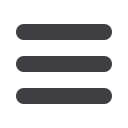

PlainsCapital.com
31
Recipients
This page will help you send a first-time payment to a new recipient.
In the Commercial menu, select
Recipients
.
1 | Choose
Add Recipient
.
2 | Fill out all information regarding the recipient.
3 | Click
Add Payment
.
4 | Select
Payment Type
and enter the
Amount
.
5 | Choose a template for this payment.
6 | Enter recipient account information.
7 | When finished, click
Continue
.














