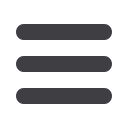

TEMPERATURE MEASUREMENT
Getting organised
The first step the team took to improve the process was to go to the
actual place where the work is done, walk through the entire process
and record what they found. During the process they would clean and
organise the area, produce a more optimal work flow, and attempt to
remove as many timewasters as possible.
Figure 2: An example process map, showing each step and the associ-
ated machine and operator timing results.
A team of four people took three days to map, clean and organise the
process. Unnecessary items were removed and tools were placed in
appropriate locations to help improve process flow. Lean manufac-
turing tools, including process maps and spaghetti diagrams, helped
them to identify problems and create a more optimal future state of
the process.
Process maps
Process maps show the steps in a process, how much work occurs
at each step, and how much time each step requires. Process maps
help make problems easier to see.
For example, a bottleneck occurs when one step in the process
takes longer for a given level of output than the preceding step. Some
bottlenecks are easy to spot, because a lot of work is piled up behind
them. Others can be more subtle and may not become visible until
the process map is developed.
It is not reasonable to account for every possible variable during
this part of the exercise, but being as accurate as possible is important.
Abbreviations/Acronyms
PRT
– Platinum Resistance Thermometer
SPRT – Standard Platinum Resistance Thermometer
NVLAP – National Voluntary Laboratory Accedritation Program
NIST – National Institute of Science and Technology
For example, the Calibration team recorded details such as removing
probes from one bath, letting them cool and grabbing a paper towel
to wipe the probes before placing them in the next bath.
After recording the process steps, the team measured the ma-
chine time and operator time required for each step and added it
to the map. Once the process map was complete and the timings
were added, a number of process bottlenecks became visible.
Spaghetti diagrams
Another tool the team used to help optimise their work was a spa-
ghetti diagram. A spaghetti diagram is simply a floor plan view of the
process on which lines are drawn to represent where the operator
walks while running a process (see
Figure 3
).
The first step is to draw a diagram of the current state, and the
next step is to draw a diagram of the future state. In the case of the
PRT process, the future state took several weeks to realise while new
equipment was installed.
Just like the process map exercise, a spaghetti diagram exercise
can be quite eye opening. For example, in a separate exercise, the
company found that an operator was walking more than a mile to
completely manufacture one of their products.
Simply keeping a tool near a workbench rather than in a distant
toolbox can eliminate thousands of wasted footsteps and minutes
per year.
Identifying the wastes
After some investigation, the team identified three issues that created
delays but did not add any value to a calibration:
•
Inefficient use of equipment.
Some equipment was used fre-
quently by multiple technicians. These shared resources had to
be managed very carefully or unnecessary delays would occur. In
addition, long process idle times can result when the same equip-
ment is used at multiple temperatures, because the temperature
changes can take up to several hours.
•
Manual data collection and analysis.
Data collection and analysis
were slow because data was manually transferred from reference
readouts to desktop computers. Total time spent transferring and
analysing data was estimated to be about 50 to 60minutes per day.
•
Inefficient process layout
. The data and equipment problems
25
August ‘15
Electricity+Control

















